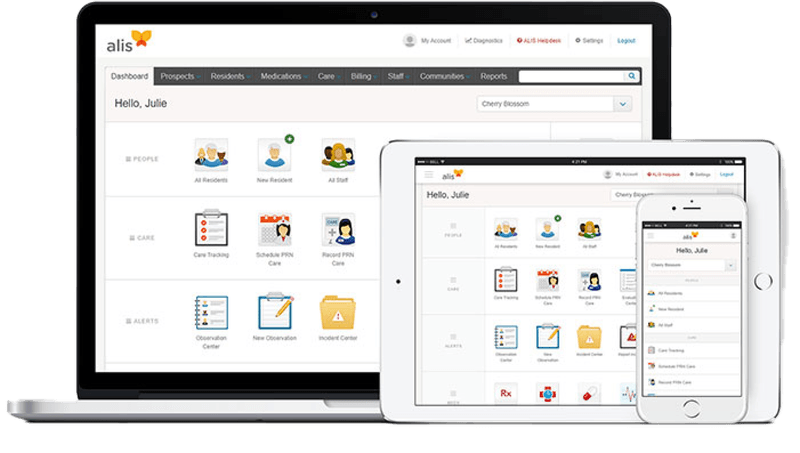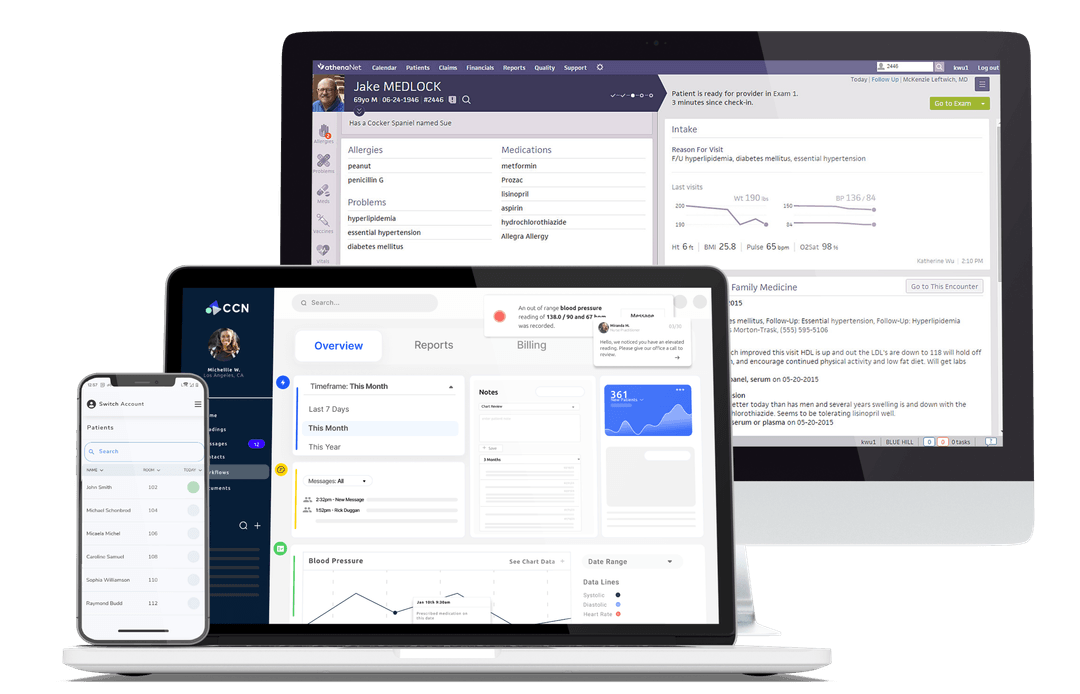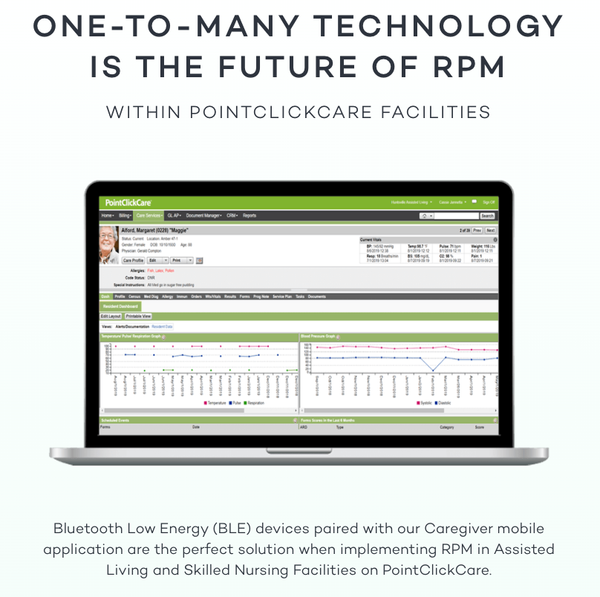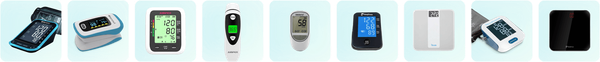Reading Settings Update: Applying Threshold Updates to All Patients
We’ve updated how our reading settings thresholds work and are applied to each account. Before this update, the updated reading settings thresholds were applied to new patients. Now you have the option to Update All Patients, overriding any patient-specific thresholds with the new parameters. Key Changes: * Previously, the threshold