We made it easier to download patient documents and data
We’re always looking for ways to simplify your workflow, and we’re thrilled to introduce our latest update. Now, you can directly download Vitals and Billing reports from a patient’s dashboard! Let’s walk you through it.
- Navigate to ‘Patients’ in the main menu, and select a patient.
- Once inside their dashboard, locate the ‘Documents’ tab on the top menu.
- You’ll have an option to choose the date range for which you want the documents.
- Now, you have access to two types of reports.
The first one is the ‘All Readings Table’. This report provides a comprehensive list of every vital a patient has taken within your selected date range. It’s an excellent tool for tracking patient progress over time.
The second is the ‘Billing PDF Report’. This is your one-stop-shop for all of the patient’s key information. It encapsulates readings, clinical notes, and monitoring sessions, providing a holistic view of the patient’s healthcare journey.
We hope these updates enhance your user experience and make managing patient data more efficient than ever.