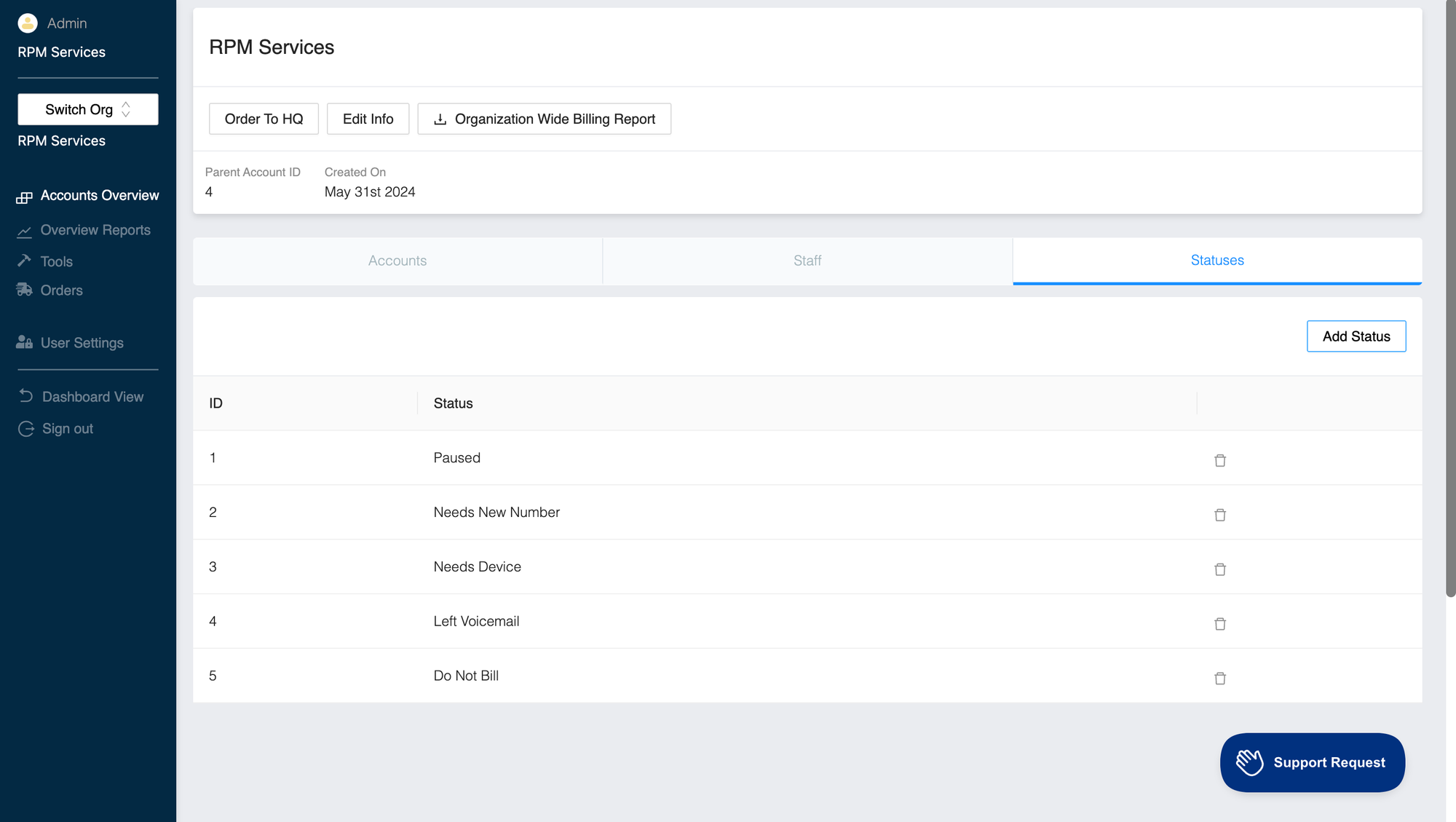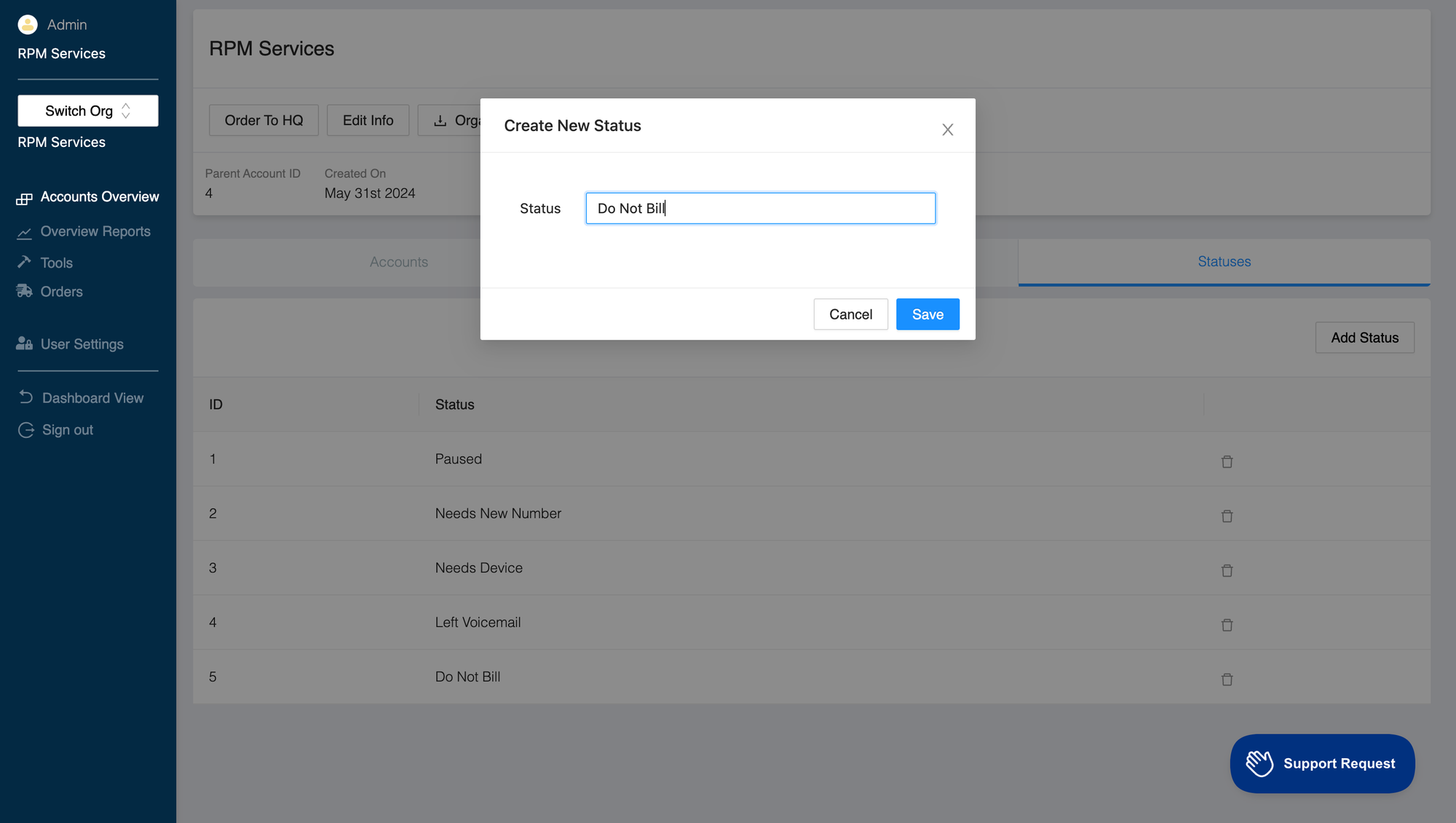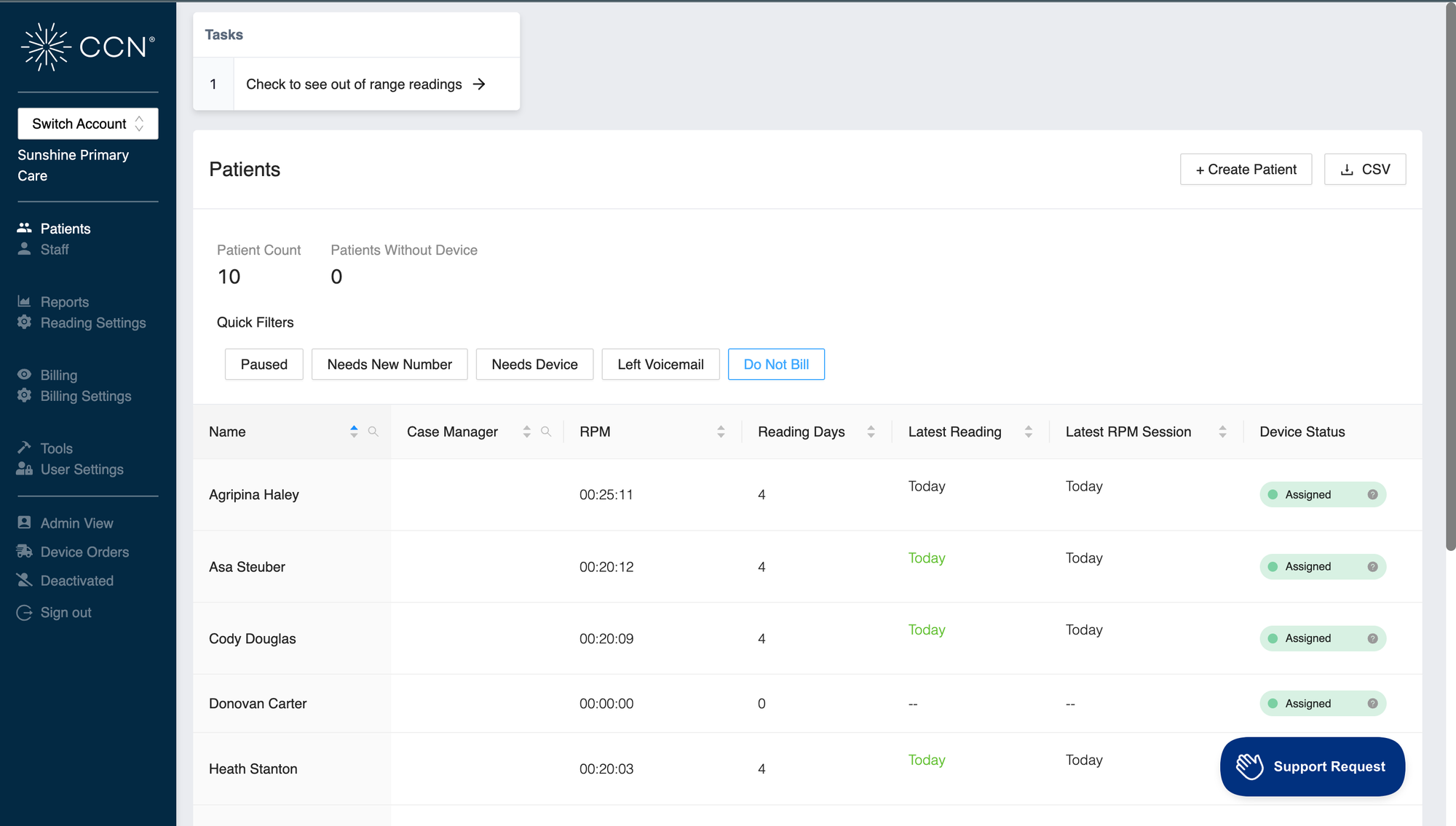Custom Statuses
We're excited to share 2 new updates to our patient statuses. Our patient statuses are used to tag actions or label patients.
Custom Status and Status Filters
You can now add and assign multiple custom statuses to your patients and filter them.
From Patient Settings, select Statuses and then Add Status
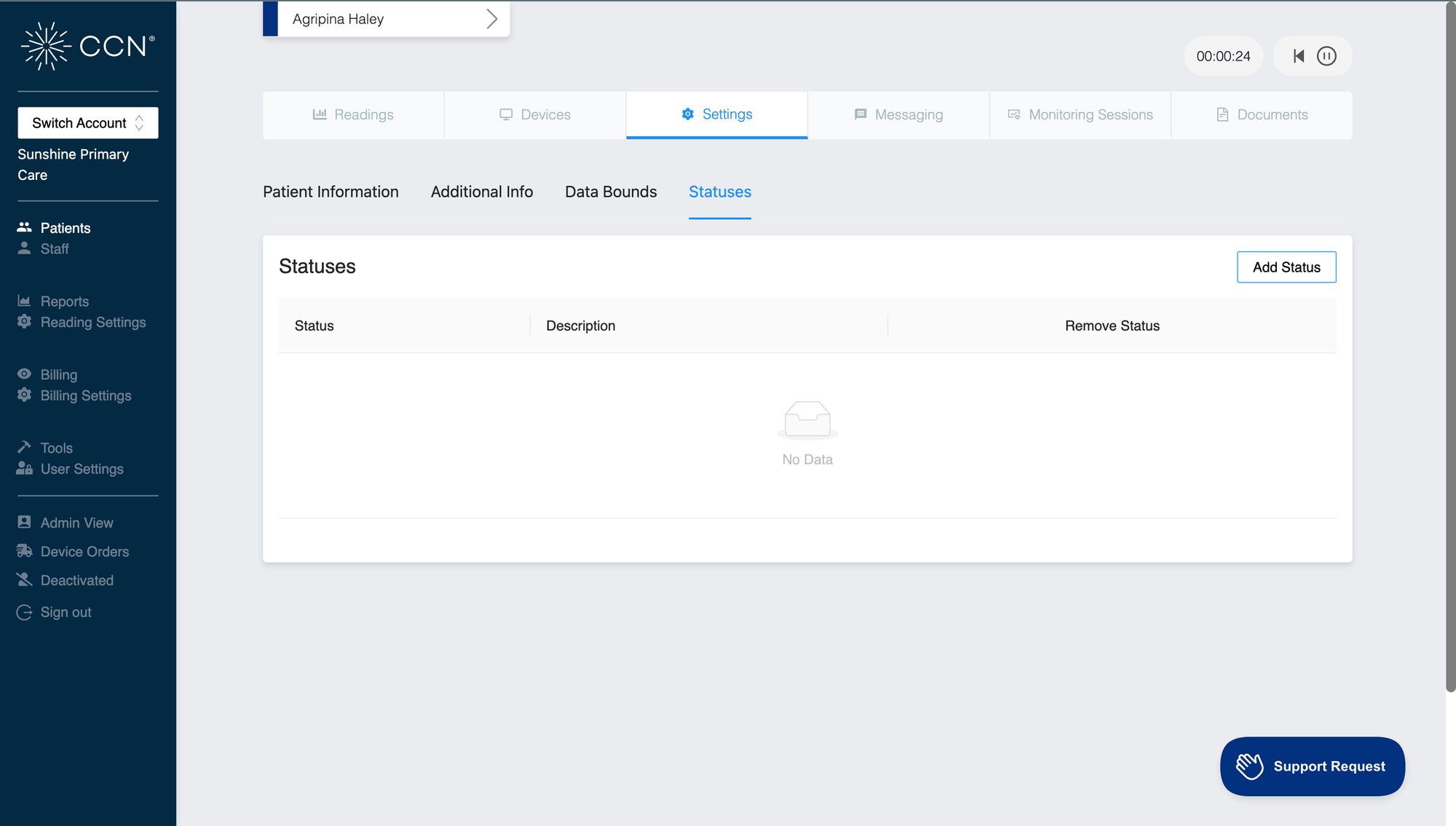
Select a Status from the dropdown menu.
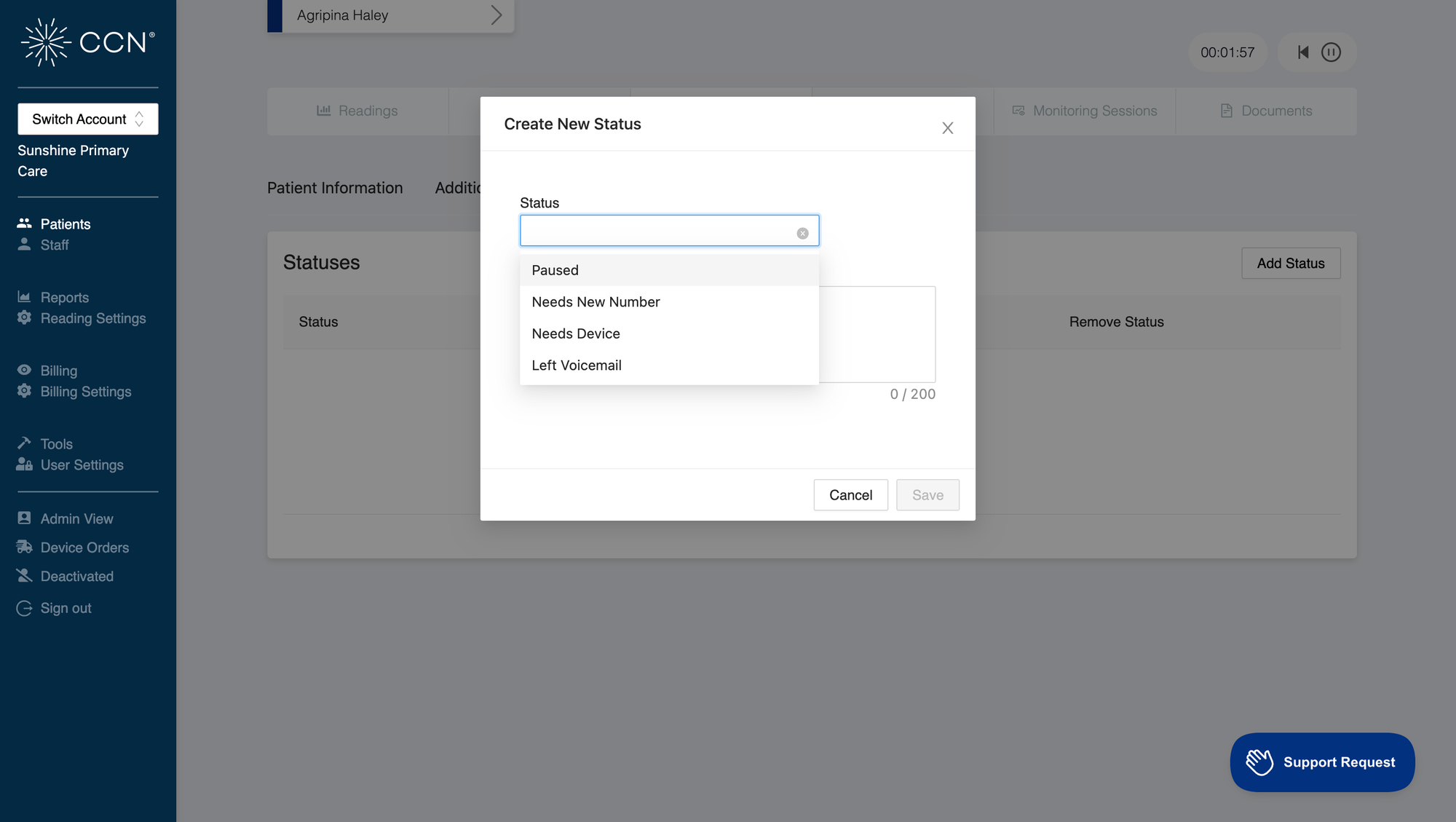
The patient status will be reflected in the Patient Dashboard. The Status filters are visible on the Patient's Dashboard.
Click on a Status to apply the filter.
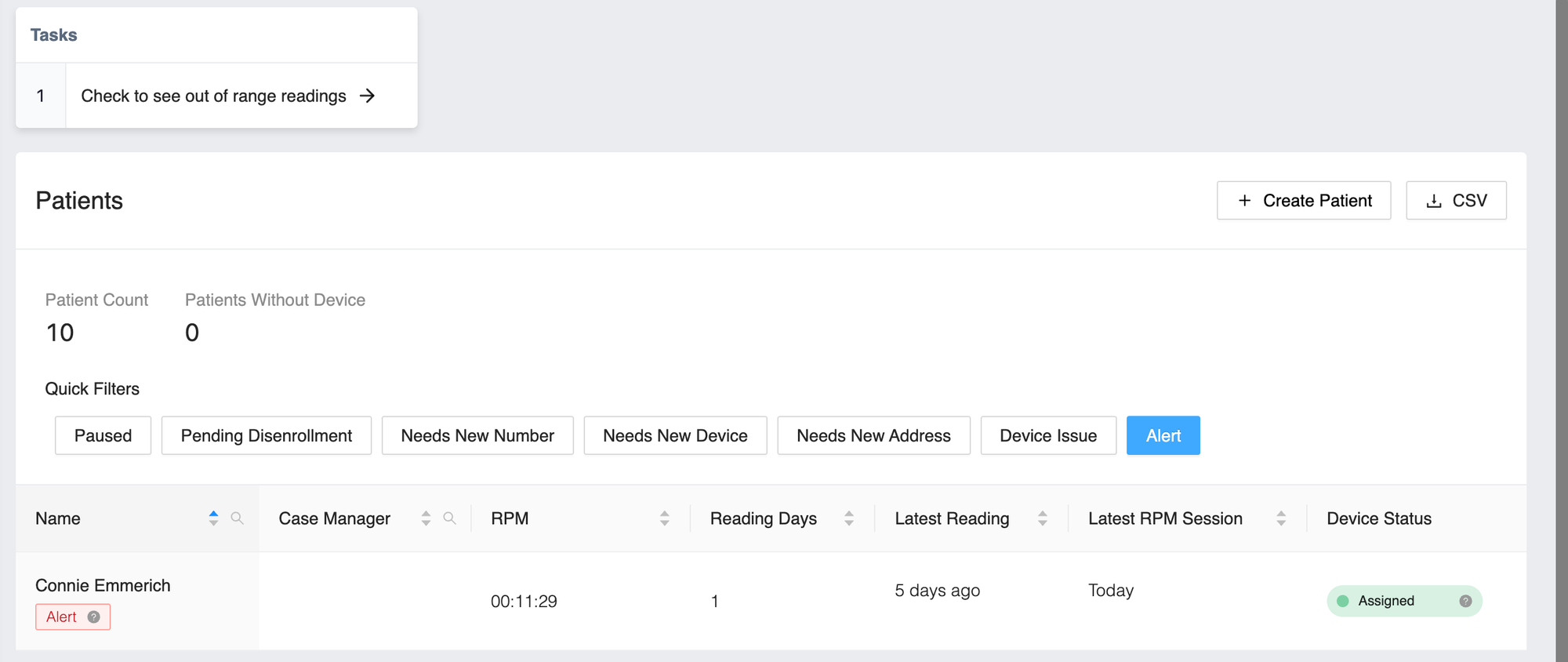
Adding a Custom Status:
From the Admin View, you can create custom statuses that reflect on the dashboard filters and are available to assign to the patients under the selected account.
On Accounts Overview, Click on Statuses and then Add Status to create and save your custom status.