Sticky Notes
We’re excited to share a new feature that will show sticky notes in the patient’s profile, out-of-range queue, and onboarding queue so your staff can keep important notes in mind while communicating and managing patients in CCN. All you have to do is add or update your sticky notes in the Additional Info section:
Step 1. Select a patient and click on Settings.
Step 2. Click on Additional Info.
Step 3. Add your sticky notes and click save.