Statuses: Reasons for Deactivating and Pausing a patient
Our newest development allows to include a reason for deactivating a patient. The reason will be saved and will be visible on the billing report.
Simply click on the patient to deactivate and then on Settings. Click on Deactivate and type the reason for deactivation that will be visible on the billing report.
Patients can be paused and a note can be added detailing the reasons. Select a patient and click on Settings and Statuses.
Click on the checkbox and include a reason in the text box.