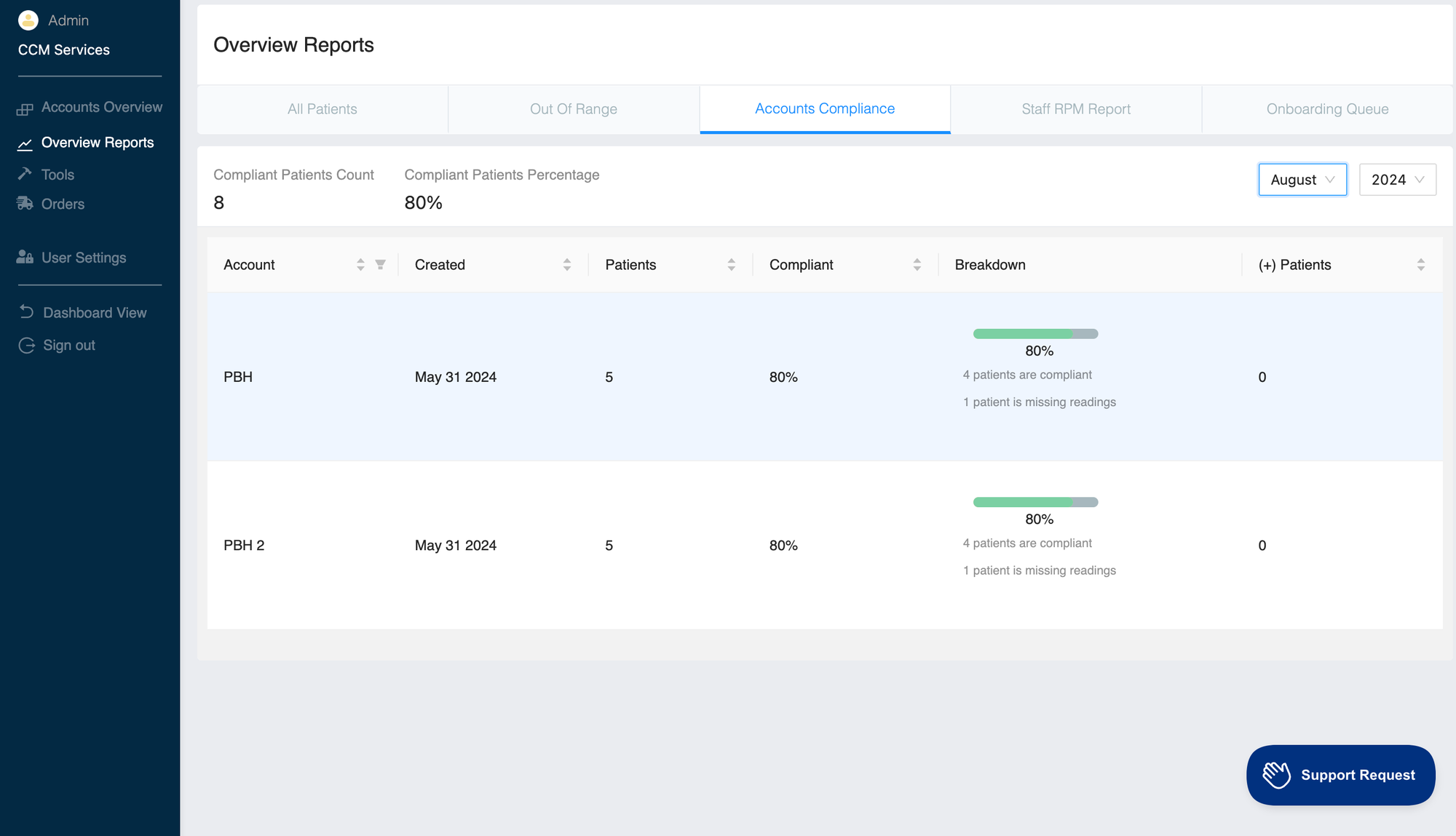Accounts Compliance Reports
Our latest feature is for reporting on your accounts patient compliance that considers clinics or facilities under the parent organization. The report will show how many patients are compliant for 15+ days of readings within a month’s period.
1. Click on Admin View then Overview Reports on the main menu.
2. Select Accounts Compliance and the month you would like to visualize.
3. Hover over the compliance bar to see the patient compliance count.
4. Click on the row to download the compliance report.